Close a House Account Folio
A House Account (even when at a closed status) will always have an open folio
Once a House Account folio has been closed, no further postings or adjustments will be allowed in the folio.
A closed House Account folio cannot be re-opened.
-
In Front Office, find the House Account you wish to close the folio for.
-
Ensure the folio is at a $0 balance
-
In the ribbon bar of the account, select the Close Account button
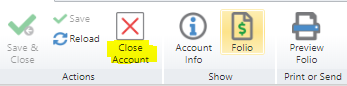
-
Once night audit has been run, the current folio will be closed and a new folio will be opened for the account.
-
The House Account may be reopened after Night Audit to use the new folio